Key Features
Multiple Optimizations Supported
Several planning objectives are supported: Optimizing Budgets, Achieving Goals, Increasing or Reducing Plans, etc.
Comprehensive Set of Response Adjustment Factors
Response curves are based on historical results but many factors can influence how these responses may change in the future. The UI takes the user through a logical flow of response adjustment factors including: Costs changes, Audience changes, Event and Promotional calendars, and Constraints.
Drillable Results Screens
Results screen can be easily collapsed and expanded to allow user to drill into details as needed. Easy integration with MS Office to export tables and charts.
Scalable Workspace
Web interface and database allow for archiving of results and for multi-layered access controls to manage large number of users.
Simulation and Optimization Analysis
First, goal setting:
- Optimize an increased or reduced budget
- Simulate a given plan
- Achieve a sales goal
Next, the user may specify which parts of the business (geographic, product range, customer segment, etc.) are to be included within the optimization scope. This should align with the budget being optimized and the type of optimization being run. The user can then set optimization constraints or events, such as Minimum and Maximum spend levels (for certain times, channels, locations, etc.) and Specific time periods for when we expect marketing to be more or less effective.
Results
The optimization results displayed in the tool include:
- A summary of the investment, sales and ROI
- Prediction of the impact of the constraints
- Detail on the allocation across each dimension optimized (geo, product, segment, channel)
- Uniquely an allocation with variable flighting over time (depending on model scope)
All scenarios are stored online within the tool database but can be easily exported to the MS Office suite for further manipulation and sharing.
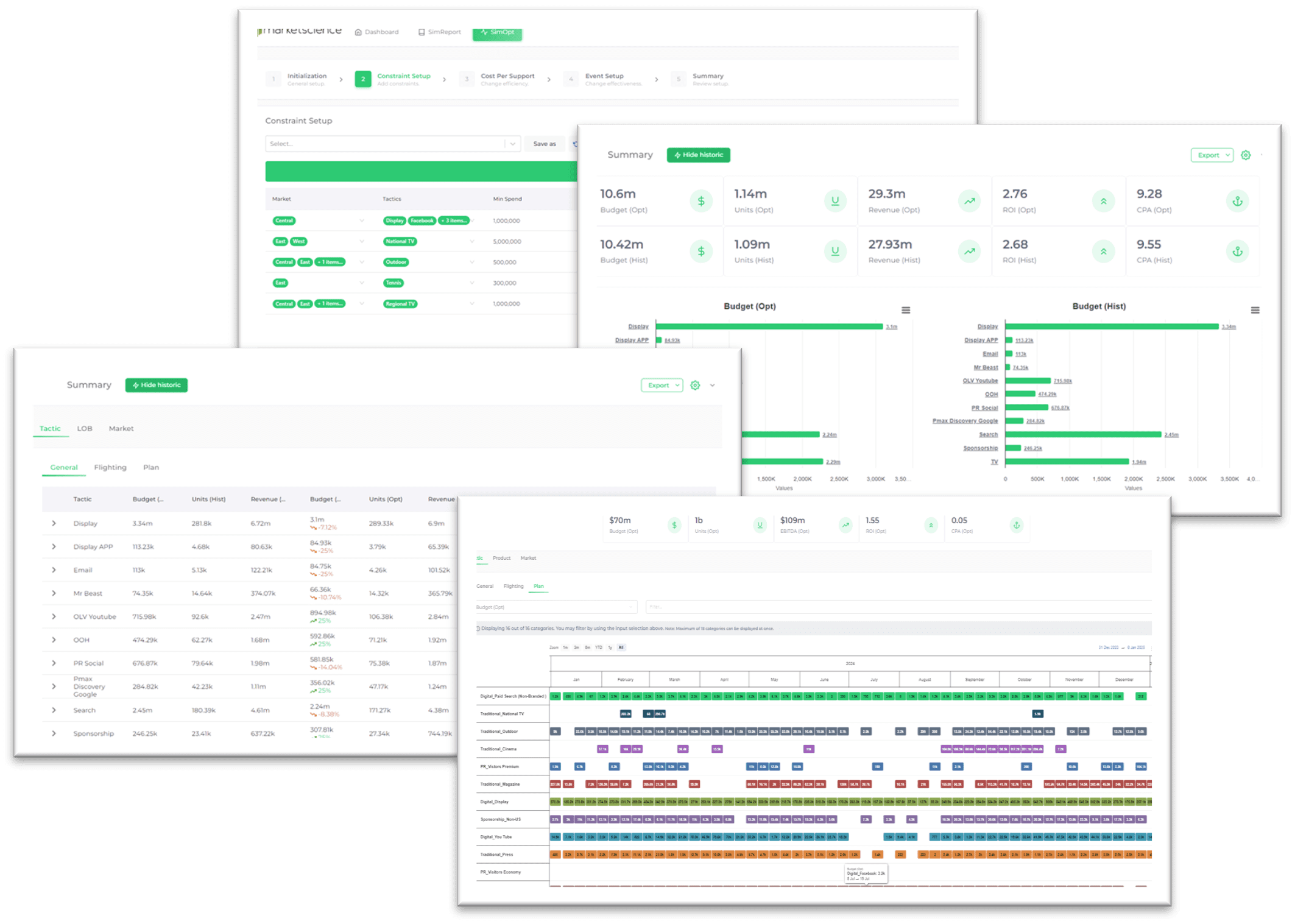
Reduced costs, higher ROI, and more satisfied, profitable customers
Make the most of every marketing decision throughout the customer journey. Deliver the best offer in every situation at the most appropriate time. And know how changes in business constraints will affect outcomes.
Grow your business from true marketing and media optimization backed by advanced analytics.
True mathematical optimization, based on powerful analytics, gives you the ability to:
- Specify number of offers per customer or household across the planning horizon or rolling time period.
- Stipulate number of offers from a group or subgroup (e.g., make at most two cross-sell offers through email or one rebate offer per brand).
- Indicate blocking policies (e.g., if you make Offer A, don't make Offer B for three weeks).
- Create summary reports and graphs showing total costs, profit and other metrics by offer, product, channel, time period, campaign, offer group or offer subgroup.
- Classify optimal results by offer, product, channel, time period, campaign, offer group or offer subgroup.
- Perform visual sensitivity analysis for all constraints.
- Generate a range analysis graph when two objectives are defined.
- Run optimizations with the ability to account for:
- Budget, contact policies and resource consumption.
- Channel availability for store, branch, call center, direct mail, email, mobile or other channels.
- Customer-level attributes, such as consumer credit scores or recent purchase amounts.
- Desired minimum or maximum cell sizes for any campaign, offer or combination of offers.
- Nearly any custom customer-level criteria (e.g., total revenues greater than or equal to $25 million, or average portfolio risk score greater than or equal to 680).
- Optimize multiple scenarios, then review and compare outputs.
- Run different scenarios based on constraints and optimization objectives, contact policy and offer economics.
- Send output – i.e., the optimal solution – directly to your campaign execution system.
- A centrally administered thin-client user interface requires no prior setup, and can be run from any browser.
- Wizards guide users through frequent tasks and integration with SAS Marketing Automation.
- User interface-level integration with inbound, outbound and real-time marketing applications enables users to move between tasks via a navigation menu.
- Flexible security and permissions management is enabled via a dedicated page within the interface.
- Integrated faceted search capabilities let you search metadata for items based on specific attributes.
- The user-friendly interface enables you to:
- View optimization table data directly from the interface.
- Attach conversation threads in text form, as well as insert third-party attachments (e.g., Microsoft Word or Excel files) to enable collaboration and auditing directly within the project.
- Reuse existing work (e.g., to create, copy, rename, delete or compare scenarios).
- Hide or expose advanced optimization functions to support different user needs.
A high-dimensional framework delivers increased power that enables you to:
- Schedule, execute and optimize more campaigns than ever before.
- Run complex optimization problems that were previously unsolvable due to scale (e.g., thousands of constraints versus thousands of policies versus millions of customers).
- Take advantage of relational database management systems (RDBMS).
- Perform test and control procedures against entire customer data stores, not just sample groups.

